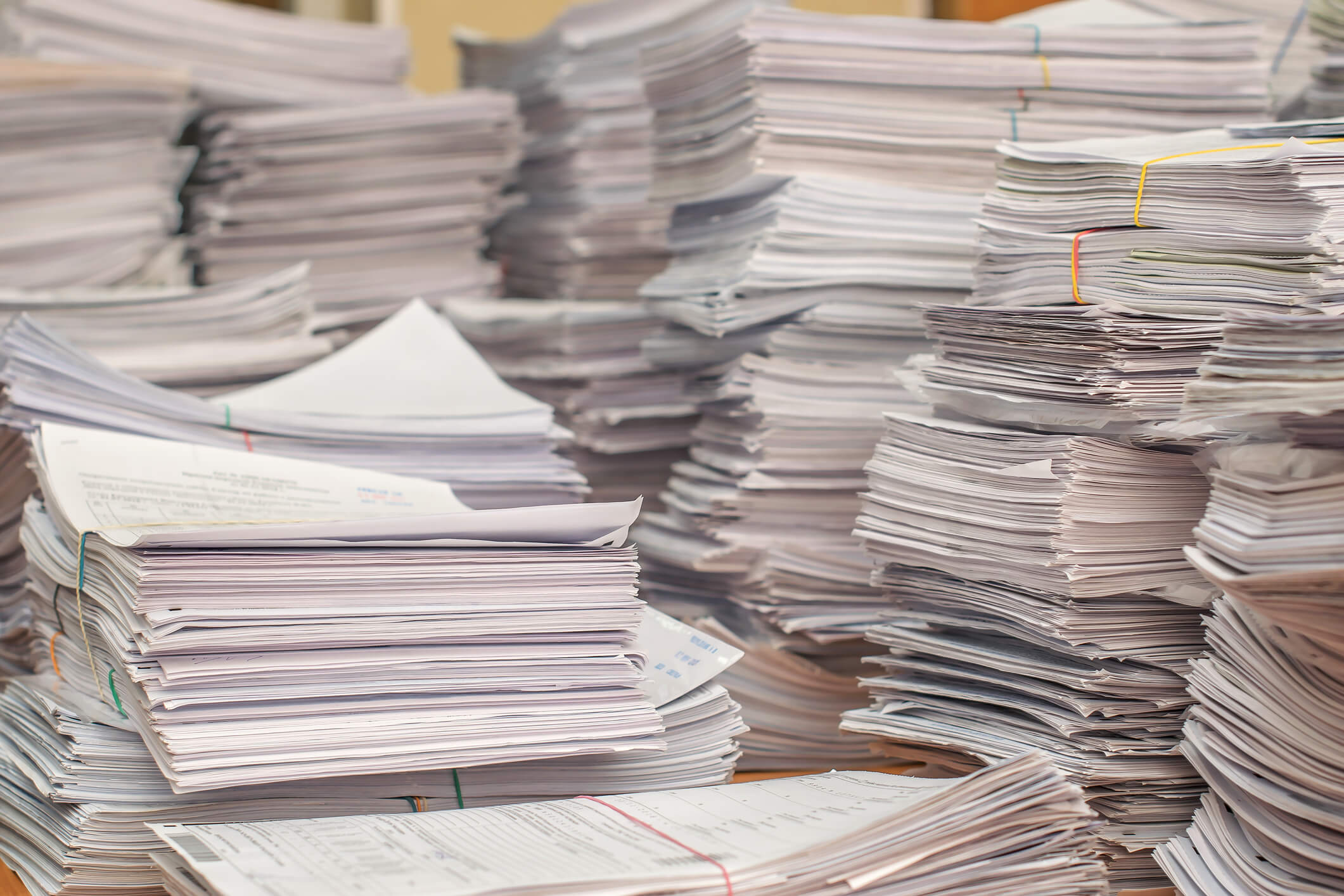What does your accounting look like? Do you work with simple invoices, or do you have special arrangements? For example: include making price agreements with customers, working with subscriptions, or trading in second-hand goods. It would help if you had a more extensive accounting package for these last three options instead of a simple invoicing program. In this article, we explain which extra options there are in the accounting program
Send monthly subscription invoices quickly and easily
Your business is growing, and so is your customer base.
 Previously you could easily send every customer his invoice manually, periodically. Now that you are growing, you would like to have this automated. You can send all invoices for the coming period at the click of a button. You set the billing information once per customer. Is the billing period the same for multiple customers? Then you can set it to be taken over automatically. You select the relevant customers for each period, and you can send the invoices in one batch. This way, you will never forget to invoice a customer, and you will never accidentally send the same invoice twice.
Previously you could easily send every customer his invoice manually, periodically. Now that you are growing, you would like to have this automated. You can send all invoices for the coming period at the click of a button. You set the billing information once per customer. Is the billing period the same for multiple customers? Then you can set it to be taken over automatically. You select the relevant customers for each period, and you can send the invoices in one batch. This way, you will never forget to invoice a customer, and you will never accidentally send the same invoice twice.
Payments are immediately processed in your bookkeeping when you link your business bank account to your administration. You can see whether payment has already been made in a clear overview on the Web. Isn’t this the case? Then you can immediately manually send a reminder. You can enter this according to your wishes from the package.
 Here you indicate, among other things, when you must send a first and second reminder or reminder and how much reminder costs are involved. With a large customer base, you save time using a dunning process.
Here you indicate, among other things, when you must send a first and second reminder or reminder and how much reminder costs are involved. With a large customer base, you save time using a dunning process.
This is how you process second-hand goods in the administration
Do you own a vintage clothing store? Do you trade in used car parts? Do you sell antiques, or are you in the breeding business? Then you are dealing with margin items. These are items for which you do not pay VAT on the total amount. You only calculate VAT on the difference between the purchase and sales amount: the profit margin.
How do you process the margin scheme on the invoice and in your administration?
If you purchase goods from private individuals and sell them through your company, those second-hand goods are classified as margin items. These fall under the margin scheme of the Tax Authorities. You do not have to pay VAT on the product’s value (the sales price) because VAT has already been spent on it (when someone bought the new product). You only pay VAT on your profit margin.
Calculation example
Suppose you buy a second-hand bicycle from a private individual. You pay $200 for this bike. It’s a nice bike, and you’re a handy seller, so you want to make a $100 profit on this bike. That $100 is your profit margin. You calculate 21% VAT on this (so $ 21, this is an easy calculation example). In total, your selling price will be 200 + 100 + 21 = $321. You must pay the $ 21 VAT to the tax authorities.
With a good VAT administration, you can be sure that you will not face nasty surprises when the tax authorities come to check your administration.

All top customers in one overview
Isn’t it time to give a discount to a loyal customer? It takes a lot of time to figure this out manually; tip: take advantage of a payment discount that ensures extra fast payments!
Easily process discounts
Do you want to give a gift to loyal customers because they have been customers for a while? You can offer them a discount. You can process this in the administration by setting price agreements. It is possible to give a discount on the invoice, for example, with an individual appointment after the quotation has been drawn up. You can also set promotional prices, volume discounts, discounts per group of customers, or a group of items in advance and give payment discounts when customers pay within a certain period.
Easy to find old price agreements
All posted purchase and sales invoices (per supplier or from customers) are in a row in one overview. Handy because you can quickly gain insight into old agreements. You can find this information in the Billing history overview.
 About Complete Controller® – America’s Bookkeeping Experts Complete Controller is the Nation’s Leader in virtual bookkeeping, providing service to businesses and households alike. Utilizing Complete Controller’s technology, clients gain access to a cloud platform where their QuickBooks™️ file, critical financial documents, and back-office tools are hosted in an efficient SSO environment. Complete Controller’s team of certified US-based accounting professionals provide bookkeeping, record storage, performance reporting, and controller services including training, cash-flow management, budgeting and forecasting, process and controls advisement, and bill-pay. With flat-rate service plans, Complete Controller is the most cost-effective expert accounting solution for business, family-office, trusts, and households of any size or complexity.
About Complete Controller® – America’s Bookkeeping Experts Complete Controller is the Nation’s Leader in virtual bookkeeping, providing service to businesses and households alike. Utilizing Complete Controller’s technology, clients gain access to a cloud platform where their QuickBooks™️ file, critical financial documents, and back-office tools are hosted in an efficient SSO environment. Complete Controller’s team of certified US-based accounting professionals provide bookkeeping, record storage, performance reporting, and controller services including training, cash-flow management, budgeting and forecasting, process and controls advisement, and bill-pay. With flat-rate service plans, Complete Controller is the most cost-effective expert accounting solution for business, family-office, trusts, and households of any size or complexity.