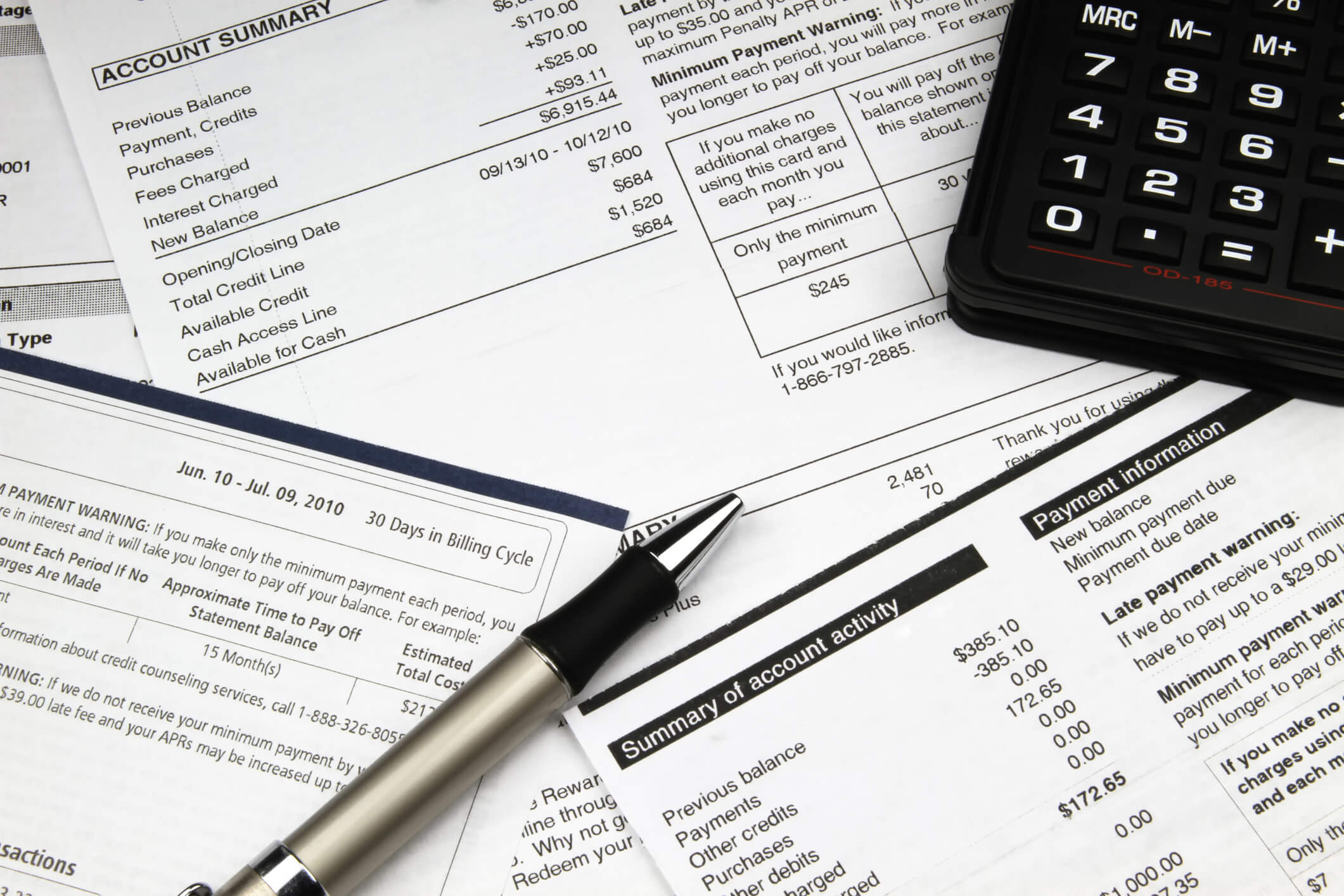The development of accounting software has made bookkeeping and finances more accessible than ever. With a cluster of options, the software may perform almost every complex bookkeeping task once handled manually. Moreover, the bank auto-connect option enables one to import their bank statements into the accounting software of their choice. This option allows all bank transactions to be updated automatically in bookkeeping records. Talk about convenience, right? However, there are exceptions to this import functionality, and a few are discussed in the paragraphs that follow.
 Access Denied
Access Denied
Despite a company choosing to use accounting software to ease the burden of keeping track of business finances, restrictions may be imposed on access to transactions by their bank. For instance, software integration with the bank’s internal system may not be allowed. Moreover, the bank could refuse access to any business bank transactions to the software. Importing bank statements into accounting software will likely fail in such a case.
This might as well be a safeguard or internal control implemented by the bank’s management to ensure secure access and security against vulnerable accounting software. So, while this is an inconvenience for your bookkeeping, the bank sees these measures as necessary to safeguard your data.
Format Unsupported
Another reason for import failure may be attributed to formatting issues that have recently become a serious matter worth contemplating. The data could be in such a format that the accounting software cannot easily import. Depending on whether the software has the potency to adjust to every data format, this may impede the seamless process of importing bank statements into accounting software.
Therefore, the software must support the type of format the data entails, allowing the import. In addition to this, the software may not support importing bank statements for data that may be older than a few weeks. An alternate importing mechanism may have to be installed to do so. Be sure to do your research before deciding on accounting software.
 Connectivity Issues
Connectivity Issues
When importing bank statements into accounting software, the connection may not always be supported from every remote location. Since banks have implemented internal controls for safety purposes, connectivity of the software with the bank could be an issue. Imagine what could happen if accessing information from the bank was this easy. Therefore, the connection may be allowed for a limited time and only at certain times, per the terms and regulations agreed upon with the bank.
Tax Separation
Another reason why importing bank statements into accounting software may fail is that the software cannot separate the tax on purchases from the transactions. Tax calculations are essential for many businesses, and these must be bifurcated individually to estimate the total tax figure. Due to variable tax rates on different products, these taxes may not be separated as intended or with complete accuracy.
 Dubious Accuracy
Dubious Accuracy
One of the most crucial issues relates to the accuracy of data categorization. Accounting software can input data with perfection. However, categorizing each transaction is not possible unless a criterion for each accounting element and its class has been defined in the software. Without these, the classification of data from the bank statement may be a dubious representation by the software.
Moreover, bank statements tend to provide limited information such as date, amount, and information regarding the supplier. Details are usually not recorded on statements, making this classification even more skeptical.
Conclusion
In the ever-evolving landscape of accounting software, the convenience and efficiency it brings to bookkeeping are undeniable. Automating complex tasks, aided by features like bank auto-connect, has transformed financial management. However, challenges arise in the form of access restrictions imposed by banks, unsupported data formats, connectivity issues, and limitations in tax separation capabilities.
Despite these challenges, the evolution of accounting software remains a transformative force. Users must navigate these limitations with informed decision-making, understanding that technological advancements, while powerful, require vigilant consideration of their inherent constraints.
 About Complete Controller® – America’s Bookkeeping Experts Complete Controller is the Nation’s Leader in virtual bookkeeping, providing service to businesses and households alike. Utilizing Complete Controller’s technology, clients gain access to a cloud platform where their QuickBooks™️ file, critical financial documents, and back-office tools are hosted in an efficient SSO environment. Complete Controller’s team of certified US-based accounting professionals provide bookkeeping, record storage, performance reporting, and controller services including training, cash-flow management, budgeting and forecasting, process and controls advisement, and bill-pay. With flat-rate service plans, Complete Controller is the most cost-effective expert accounting solution for business, family-office, trusts, and households of any size or complexity.
About Complete Controller® – America’s Bookkeeping Experts Complete Controller is the Nation’s Leader in virtual bookkeeping, providing service to businesses and households alike. Utilizing Complete Controller’s technology, clients gain access to a cloud platform where their QuickBooks™️ file, critical financial documents, and back-office tools are hosted in an efficient SSO environment. Complete Controller’s team of certified US-based accounting professionals provide bookkeeping, record storage, performance reporting, and controller services including training, cash-flow management, budgeting and forecasting, process and controls advisement, and bill-pay. With flat-rate service plans, Complete Controller is the most cost-effective expert accounting solution for business, family-office, trusts, and households of any size or complexity.