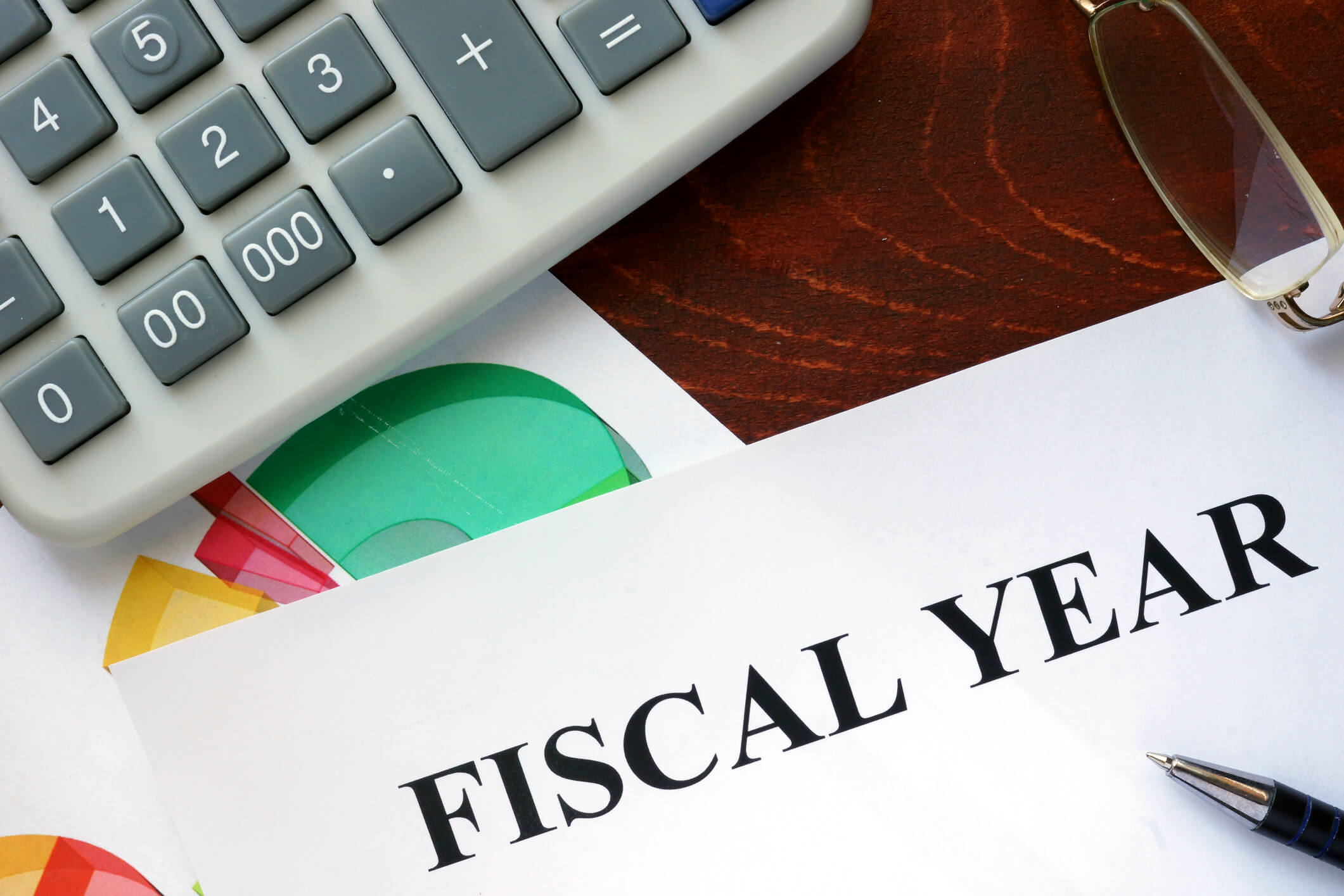QuickBooks
Accounting is a complex profession in the financial industry as well in the financial matters of business and has different software and tools. Often tools or software are used by the people who are specialized in bookkeeping and have to manage and record numerous financial entries. Similarly, QuickBooks is one of the accounting software packages that help professionals in accounting and finance in managing the transactions that take place within a business. Meanwhile, QuickBooks is developed and marketed to serve the accounting and finance-related needs of firms that are either small or medium-sized businesses.

How Do I Close My Financial Year in QuickBooks?
Different periods exist in the field of accounting and finance and range from one month to an entire financial year. The most important period in terms of closing the records of transactions in the fiscal year is the end of a financial year. The period varies depending on the needs of business regarding its transactions.
Likewise, QuickBooks being an accounting software provides an option for recording and closing the financial information when the fiscal year is ended. While using the QuickBooks software, it is necessary to make sure that data is not changed. Close attention needs to be paid while entering the data into the right period. But it sometimes happens, the data is entered into the wrong period inadvertently. The wrong input data then creates more work for the CPA in the next financial year, as the accounting professional is required to adjust the data that has been wrongly posted.

Thus, the users have the option to close each period if they prioritize to regulate their business more efficiently. QuickBooks being smoother helps businesses in keeping their accounting data for longer runs. However, recording a financial year-end in the QuickBooks can require the users to condense their file when they want to save a large volume of data. Besides, there is a probability that the employees of a business can add, change, or delete the entries as per their needs.
However, changing the entries will require making the appropriate adjustment in the entries that were wrongly posted in the previous financial year or the previous month. Besides this, it should be remembered that QuickBooks is driven by the date of entry made by the accountants. For instance, if the entry was made on 1/1/11, which was the first day of the new financial year in the financial books of a business, then the entry is considered to be put in the fiscal year of the period. To adjust or change the period of entry, such as 1/1/12, the accountants will have to consider that the entry is now in the previous financial year.

To solve this problem of the change while closing the financial year in QuickBooks, the accountant will have to use the Set Closing Date and Password option within Company Preferences. Through this option, accountants can lock the information that was input in the earlier financial year or previous period. The change in the period of entry cannot be completed without entering the password.
One of the important features in QuickBooks is the automatic year-end adjustment. The program adjusts the company’s expenses and revenues and zeros them out so that the new financial year can be started. On the last day of the fiscal year, the section of equity on the balance sheet will show the line of net income. This reflects the profits for the current fiscal year. The QuickBooks module increases the retained earnings section by the value of net income and reduces the net income account by the same value. In this way, QuickBooks allows an accountant to start the new financial year from zero net income.
 About Complete Controller® – America’s Bookkeeping Experts Complete Controller is the Nation’s Leader in virtual bookkeeping, providing service to businesses and households alike. Utilizing Complete Controller’s technology, clients gain access to a cloud-hosted desktop where their entire team and tax accountant may access the QuickBooks™️ file, critical financial documents, and back-office tools in an efficient and secure environment. Complete Controller’s team of certified US-based accounting professionals provide bookkeeping, record storage, performance reporting, and controller services including training, cash-flow management, budgeting and forecasting, process and controls advisement, and bill-pay. With flat-rate service plans, Complete Controller is the most cost-effective expert accounting solution for business, family-office, trusts, and households of any size or complexity.
About Complete Controller® – America’s Bookkeeping Experts Complete Controller is the Nation’s Leader in virtual bookkeeping, providing service to businesses and households alike. Utilizing Complete Controller’s technology, clients gain access to a cloud-hosted desktop where their entire team and tax accountant may access the QuickBooks™️ file, critical financial documents, and back-office tools in an efficient and secure environment. Complete Controller’s team of certified US-based accounting professionals provide bookkeeping, record storage, performance reporting, and controller services including training, cash-flow management, budgeting and forecasting, process and controls advisement, and bill-pay. With flat-rate service plans, Complete Controller is the most cost-effective expert accounting solution for business, family-office, trusts, and households of any size or complexity.